Index
2.1 Screen Transitions
This System consists of the following screens.
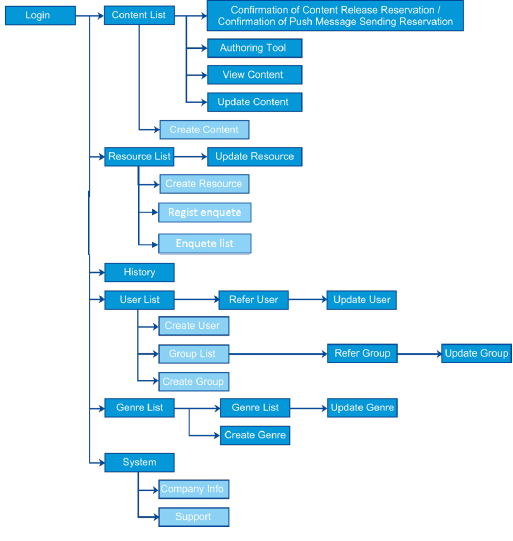
2.2 User Access Rights
User rights for the system are divided into two groups: Admin and Editor. The functions available vary depending on which access rights the user has been granted.
2.2.1 Roles of each right
| Typeof Rights | Roles |
|---|---|
| Content Admin | can perform ALL operations. |
| SystemAdmin | can manage content, resourcesandlogs that belong to your particular Editing Group,andmanage all users and groups, also view systems. |
| GroupAdmin | can manage content, resourcesandlogs that belong to your particular Editing Group,andmanage users and groups under your control. |
| Editor | can manage content, resourcesandlogs that belong to your particular Editing Group. |
| Viewers mobile | can only view content delivered on the device. |
2.2.2 List of operations available for each right
| Rights/ Functions | Manage Content | Manage Resources | Logging | Manage Users/ Groups | Manage Genre | System |
|---|---|---|---|---|---|---|
| Content Admin | ○ | ○ | ○ | ○ | ○ | ○ |
| System Admin | △1 | △2 | △3 | ○ | × | △5 |
| Group Admin | △1 | △2 | △3 | △4 | × | × |
| Editor | △1 | △2 | △3 | × | × | × |
| MobileViewer | × | × | × | × | × | × |
○:Available
×:Unavailable
△1:Only available when your group is specified to the editing group of the content.
△2:Only available when your group is specified to ”Select Group (Updated)” of the resource.
Downloading the resource is only allowed to the owner of the resource.
△3:Please refer to the “List of logs available to extract for each right”.
△4:Available to manage users and groups only under your control.
△5:"System Settings" menu is not displayed.
List of logs available to extract for each right
| Delivery Log | View Log | Push Message | Storage Usage | Active User Count | Content Download Total | Operation Log | Questionnaire | Content Statistics | Content Review | |
|---|---|---|---|---|---|---|---|---|---|---|
| Content Admin |
○ | ○ | ○ | ○ | ○ | ○ | ○ | ○ | ○ | ○ |
| System Admin |
△6 | △6 | ○ | ○ | ○ | ○ | ○ | △7 | △6 | △6 |
| Group Admin |
△6 | △6 | × | × | × | × | × | △7 | △6 | △6 |
| Editor | △6 | △6 | × | × | × | × | × | △7 | △6 | △6 |
| Mobile Viewer |
× | × | × | × | × | × | × | × | × | × |
△6:Only available when your group is specified to ”Select Groups of Publish to” of the content.
(Even if the content is published to the groups under your control, it is not available when your group is not specified to “Select Groups of Publish to”.)
△7:Only available when your group is specified to ”Select Groups (Updated)” of the questionnaire.
2.3 Common Functions
2.3.1 Calendar
There is an icon inside the date specification input box that can be used to display a calendar. Click this icon to open the calendar and specify a date.
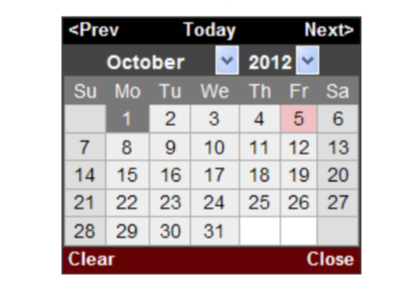
2.4 Terminology Used in this Manual
The following terminology is used throughout this manual.
- Content - A multimedia document or documents designed to be used on an iPad/iPhone/Android/Windows/WebViewer. Content can consist of PDF, movie, audio, image, and other types of files. Information and data are managed as units of content in the CMS.
- Resource - Collective term for multimedia data used as part of content. This includes movie, audio, image, and other types of files.